How to Reserve
- Visit the Technology Lending Portal
- Login with your CoyoteID
- Choose your device, pick up campus, date and time
- Submit and check your confirmation email
Important Dates
- Pickup Starts: Monday, January 12th, 2026
- Exchanges/Walk-ins Begin: Tuesday, January 20th, 2026
- Return Deadline: Saturday, May 16th, 2026
Reasons for Cancellation
- You reserve more than one device per semester
- Your reservation is less than 60 days long
- Your reservation ends after May 16th, 2026
What to Bring
- Digital/Mobile Coyote OneCard with an approved uploaded photo or valid government issued ID.
- Please refer to our help article on How to submit a Coyote Photo for your OneCard to help expedite the approval process.
- Reservation confirmation email for your reserved item. Please note that only one device can be reserved.
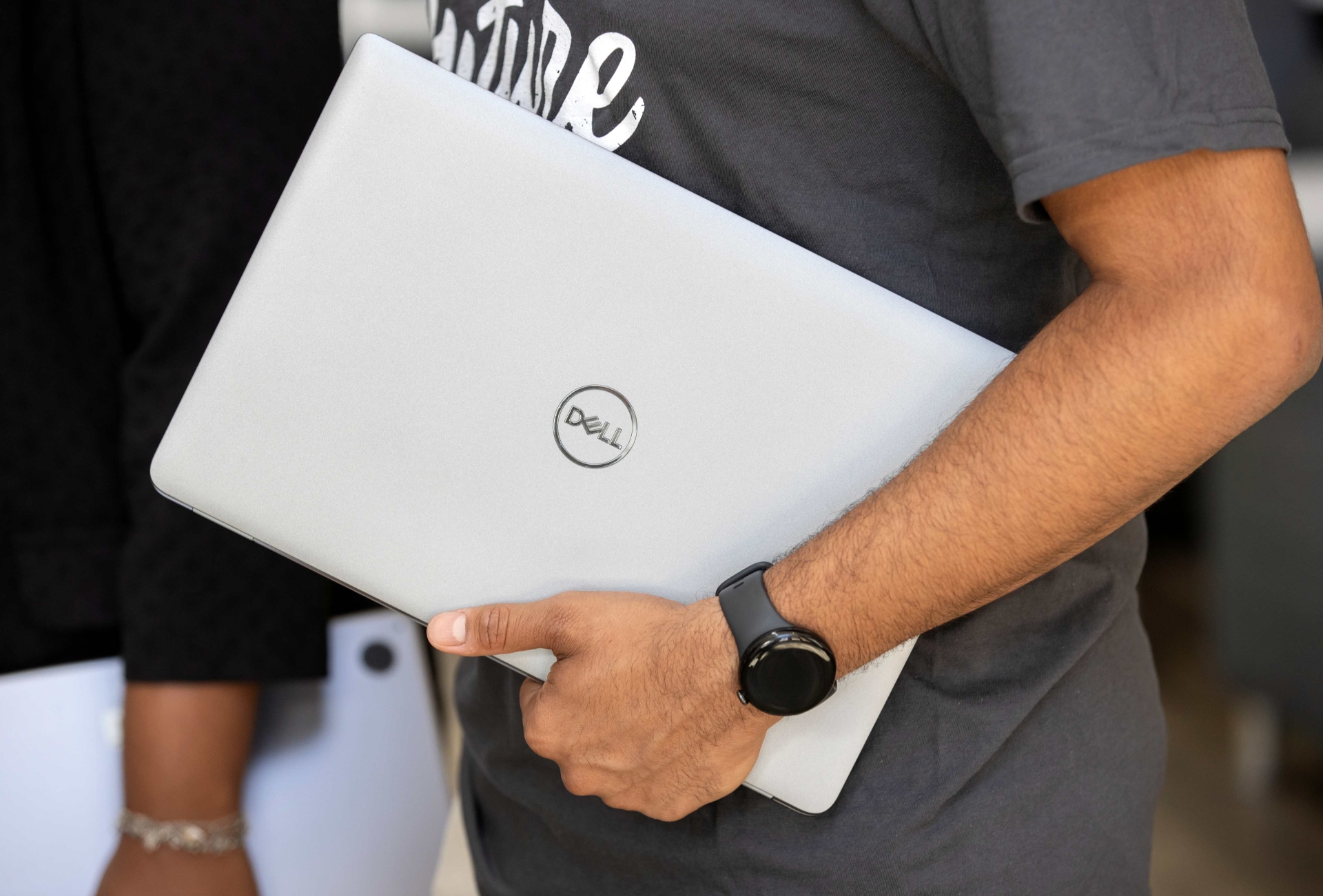
📌 Lending Rules
- Must be currently enrolled in classes
- One device per student (laptop or iPad). Reservation must reflect one device.
- Duplicated reservations will be canceled.
- Pick Up location must match your reservation. No equipment transfers between locations.
- Early Pickups are not allowed. Equipment will be ready at your scheduled pickup window.
- Missed pickup? Reservation is canceled at day’s end. New reservation must be made.
- The Technology Support Center reserves the right to block users from future equipment reservations and/or checkouts if equipment loan privileges have been abused and/or terms have been flagrantly violated.
✅ Terms of Use
- Return equipment on time and in good condition.
- You affirm that you are a currently enrolled CSUSB student.
- Equipment will be remotely disabled if it is not returned after the due date.
- For academic use only. All other usage prohibited.
- No device or ID sharing allowed.
- Failure to follow policies may restrict future equipment access.
Pickup Locations
Main Campus: Technology Support Center (PL-1109) or Palm Desert Library (HS-103)
Important Notes:
- Students who return a damaged device will be automatically placed on the block list for future technology loans.
- Failure to return your device by the deadline will result in the device being remotely locked and your access to future technology loans being restricted.
- Accessories must be returned along with the device to avoid being placed on the block list for future technology loans.
- Devices should be returned in good condition to ensure availability for future students.
- Short-term or hourly loans are not available. All checkouts are for the semester only.

Need more information?
How To: Create a reservation using a computer (PC or Mac).
<a href="https://www.youtube.com/embed/yFivOvJa78o?rel=0&showinfo=0">Watch How To: Create a reservation on a computer YouTube Video</a>
Watch How To: Create a reservation using a computer YouTube Video
How To: Create a reservation using a mobile device (iPhone or Android).
<a href="https://www.youtube.com/embed/1oIgnIuJeuc?rel=0&showinfo=0">Watch How To: Create a reservation on a mobile device (iPhone or Android) YouTube Video</a>

App Store: Cheqroom

Google Store: Cheqroom
Watc
How to access "ITS Technology Lending" on a computer.
Go to MyCoyote. Use your MyCoyote ID and password to log in.

Select "Collaborate"
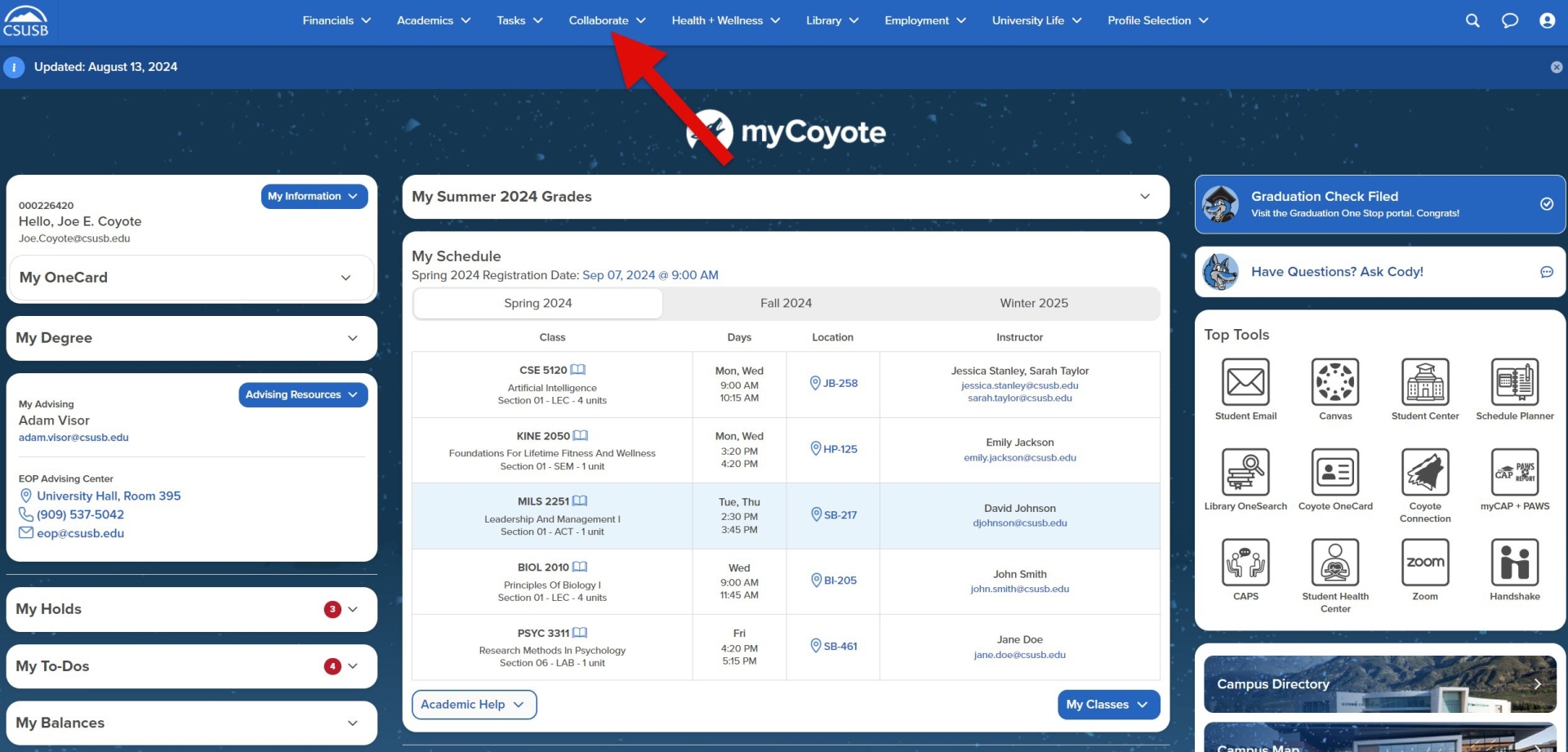
Select "Technology Lending"
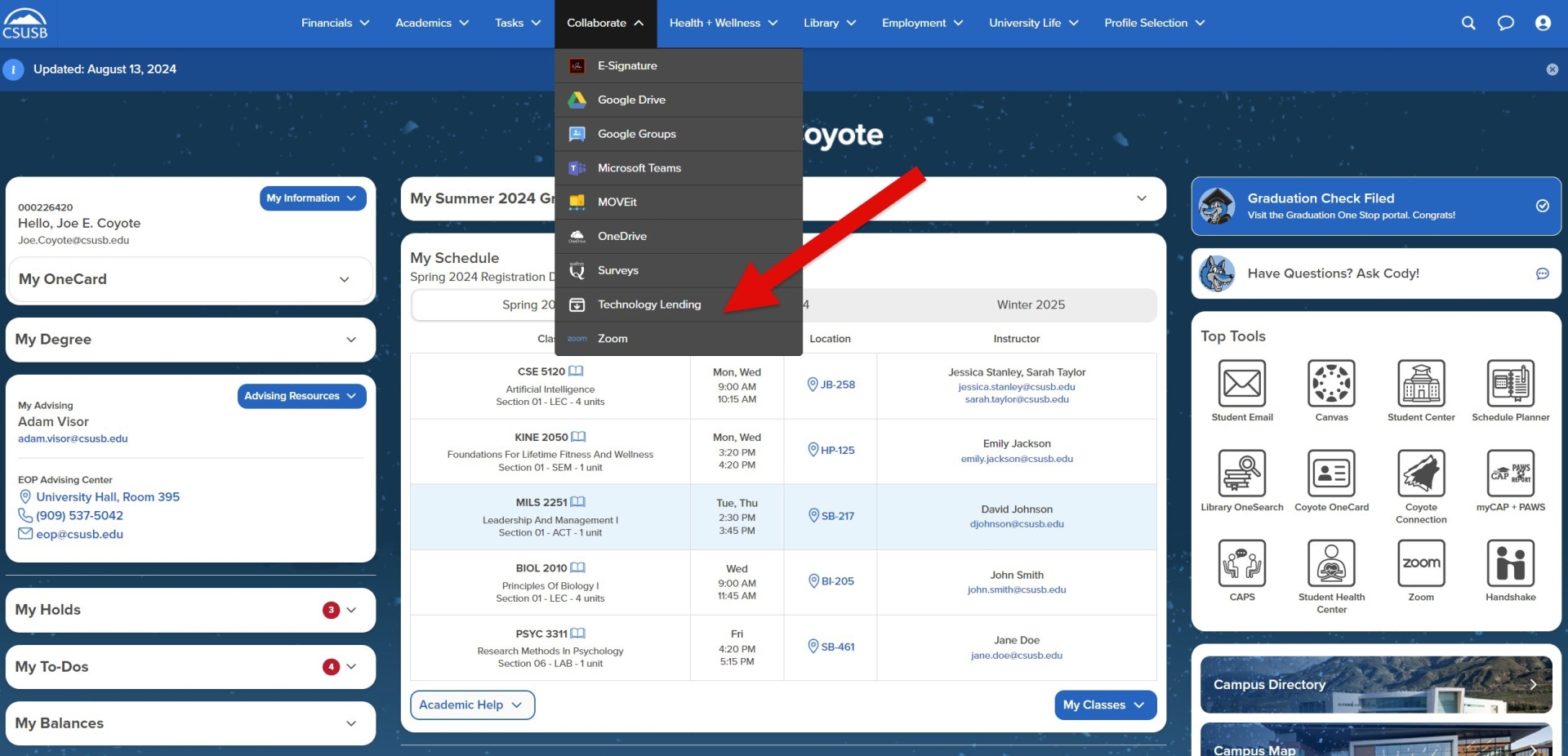
h How To: Create a reservation using a mobile device YouTube Video
- Eligibility: All currently enrolled CSUSB students are eligible to borrow a device.
- Reservation: Students can reserve a device online through our reservation system.
- Pick-Up: Devices can be picked up at the Technology Support Center located in the Library Wedge, PL-1109 or PDC Library, HS 103.
- Loan Period: Devices are available for semester loan period with the possibility of renewal.
- Return: Devices must be returned to the same picked up location by the due date.
Please Note: You may only check out either a laptop or iPad. If you requested both, you will only be allowed to check out one device.
Policies and Guidelines
- You agree to promptly return the equipment at the end of the semester or if you are no longer enrolled in any course.
- You agree to return all accessories of the equipment you borrow in good condition and properly assembled.
- You agree to use the equipment only for official university business (academic purposes). All other usage is prohibited.
- You affirm that you are currently enrolled as a CSUSB student.
- The equipment you are borrowing will be used by you or used under your direct supervision, and your MyCoyote ID and password will not be shared.
- The Technology Support Center reserves the right to block users from further equipment reservations and/or checkouts if it is judged that equipment loan privileges have been abused and/or terms have been flagrantly violated.
- Any stored data or information will be erased after the item is returned.
Return Equipment Policy
- Due Date: Students must return borrowed laptops by the due date. Failure to do so will result in a hold place onto your account.
- Email Notification: Students will receive email notifications about the overdue equipment pending return.
- Future Reservations: Students will be notified via email that they have been blocked from making future reservations and checkouts.
- Lock Devices: The device will be remotely disabled, preventing the student from accessing it.
Appeal Process
- Submit Appeal: Students can submit an appeal for removal from the blocked list once they have returned the equipment in good condition. Include an explanation and any supporting documentation in the written appeal. Requests should be sent to support@csusb.edu
- Review: Your request will be reviewed along with any supporting documentation you have provided.
- Decision: A notification of the decision will be sent to the student’s email.
Device Checkouts and Returns
- All devices must be returned in person at the Technology Support Center in Library Wedge, PL-1109, or PDC Library, HS 103.
- Devices will be available for pickup and return at the following days and times:
Hours of Operation
- The Wedge:
- Monday - Thursday: 8:30am - 7:30pm
- Friday and Saturday: 8:30am - 4:30pm
- Palm Desert Campus:
- Monday - Friday: 8:30am - 4:30pm
- Closed on Sundays
Device Return Deadlines
- Due Date: The due date for Fall semester returns: May 16th, 2026.
- Late Returns: Late returns may affect your eligibility for future loans. Make sure to return the device on or before the due date.
- Damaged Devices: Any device returned damaged will be automatically placed in the blocked list for future technology loans.
Setting Up Your New Laptop (Dell Laptop)
- Power on the Dell laptop and select the United States for country/region and keyboard layout. Skip the second keyboard layout.
- Connect to WiFi: Select Eduroam or your WiFi network, and enter the password.
- If using Eduroam:
- Username: CoyoteID@csusb.edu
- Password: Your MyCoyote password
- Sign In:
- Enter your "CoyoteID@csusb.edu”
- Sign in to MyCoyote Account with Duo authentication.
- Setup: Follow on-screen instructions to complete setup.
- Install Apps: Use Company Portal to install additional apps.
Setting Up Your New Laptop (Mac)
- Power on the Mac.
- Login into Mycoyote using your nine digit coyote ID and MyCoyote password.
- Authenticate with Duo.
- Connect to WiFi: Select Eduroam or your WiFi network, and enter the password.
- If using Eduroam:
- Username: CoyoteID@csusb.edu
- Password: Your MyCoyote password.
For more details, visit the CSUSB IT Knowledge Base.
The following software comes pre-installed:
- Office 365
- Edge
- Chrome
- Firefox
- Zoom
- Respondus Lockdown Browser
Additional software available for download in Company Portal (Windows) or Self Service (Macbook/iPad).
How do I reserve equipment?
- Go to Technology Lending Site to begin the reservation process.
What if I do not have a reservation? Do you accept walk-ins?
- We will accept walk-ins starting the week of January 20th, 2026, while supplies last.
I have a checked-out device already, can I exchange it?
- Yes, when the walk-in period opens. No exchanges will be allowed until then.
What do I need to bring to pickup my equipment?
- Digital Coyote OneCard with an approved uploaded photo or valid government issued ID. Please refer to our help article on How to submit a Coyote Photo for your OneCard to help expedite the approval process
- Reservation confirmation email with your reserved items. Please note that only once device can be reserved.
I just want to get my tech, how long will this take?
- All devices can be configured on campus, at home or anywhere there is an internet connection or WIFI. Inside the Dell laptops is a card in English and Spanish with how to get the laptop tailored for you.
My reservation day and time has come, where do I go?
- San Bernardino Campus pickup location is in the Technology Support Center (PL-1109) located in the Library Wedge. The Palm Desert campus pickup location is in the PDC Library (HS-103).
What if I want to get my device from another location that different than my reservation?
- You need to cancel your reservation and make a new reservation at the location you intend to obtain the equipment from.
Can I come before my reservation?
- No, your equipment will be ready for pickup on the date and time window made during your reservation. We will not be able to issue any equipment prior to your reservation date and time window.
What if I cannot make it to pick up my reservation?
- If you know you are going to miss your reservation window, please visit Technology Lending Site, login to the system and modify your reservation. Your reservation will be cancelled at the end of the day if you do not show up, and the equipment will become available for anyone to reserve. You can create a new reservation to restart the process.
What else should I know about the lending process?
- Equipment reservations are available on a first-come first-served basis. ITS will issue laptops based on available make and models. We will issue the best laptops first.
"What should I do if I misplace my laptop or iPad accessories (Charger, Apple Pencil, or keyboard)?"
- If you misplace your laptop or iPad accessories (like the charger, Apple Pencil, or keyboard), you will need to replace them. You can purchase replacements through the Apple or Dell website, depending on the brand of your device.
- Apple Pencil (2nd generation)
- iPad Charger (20W USB-C Power Adapter and 60W USB-C Charge Cable (1 m)
- Apple Magic Keyboard
- MacBook Air Charger (30W USB-C Power Adapter and USB-C to MagSafe 3 Cable (2 m) - Space Gray
- Macbook Pro Charger (30W USB-C Power Adapter and 240W USB-C Charge Cable (2 m)
- Dell USB-C Charger (65W AC Adapter)





