
For access to Adobe Creative Cloud, please fill out a Support Request. Click on “Create A Case.” Under “Service” select “SB – Software/Applications.” Under short description, write “Adobe Creative Cloud” Under description, include the following information: Full Name, Coyote ID number. You should receive a response within 48 hours, if you have not, please contact the Technology Support Center at 909 537 7677.

With campus labs being closed to students, ITS has prepared resources for students to access computer lab resources remotely. A number of campus computer labs are accessible from a web browser at https://csusb.edu/coyote-labs. After you log in, you can access all the software in these labs as if you are physically there.
Follow the few simple steps on our Student Virtual Lab Access page to get access to the virtual labs and many popular software packages such as: SPSS, ArcGIS, JMP, R/RStudio, Adobe Creative Suite, and more. The breakdown of available workstations is as follows:
- The Cave (PL-1109): 71 stations
- Chemistry Lab (CS-333): 14 stations*
- Health Science Lab (PS-224): 40 stations
- Mathematics Lab (JB-390): 41 stations*
- Computer Science Virtual Lab: 30 stations*
- COE Lab (CE-205): 24 stations
- Psychology Lab (SB-463): 29 stations*
- Geography Lab (SB-359): 25 stations*
- JHBC Open Lab (JB-127): 72 stations:
- Accessibility Lab (PL-1109): 14 stations
(Limited access to certain majors)

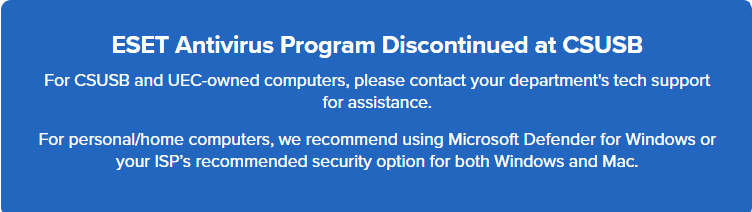
ESET Antivirus Program Discontinued at CSUSB
For CSUSB and UEC-owned computers, please contact your department's tech support for assistance.
For personal/home computers, we recommend using Microsoft Defender for Windows or your ISP’s recommended security option for both Windows and Mac.
To check or enable Microsoft Defender on a Windows computer:
- Open Start Menu and search for "Windows Security", then open it.
- Click on "Virus & threat protection."
- Look under "Virus & threat protection settings" to see if Real-time protection is turned on.

ArcGIS is a comprehensive geospatial platform for professionals and organizations. It is the leading geographic information system (GIS) technology.
Built by Esri, ArcGIS integrates and connects data through the context of geography. It provides world-leading capabilities for creating, managing, analyzing, mapping, and sharing all types of data.
You can access the software by 1. Using the online portal or 2. Installing it on your local computer.
Please remember to select "Login with CSUSB CoyoteID" option.
Please note: the ArcGIS lab has strict operating hours from 9 am to 5 pm, Monday-Friday only
* In order to view the download page, You will need to use your Microsoft account. Your Microsoft account will be the following format: CoyoteID@csusb.edu, (Ex. 001234567@csusb.edu) Do not include "coyote" in the email address
To install the file, please click on the ArcGis pro link, and then the download icon on the right (it looks like a downward pointing arrow). Once downloaded, open file explorer, right click on the .zip file from your downloads and choose “Extract all”. Open the extracted folder, click on the ArcGIS pro folder, then click on “Click Here to Install”
It may also be necessary to install .net 8.0
Once the software is installed, please remember to select "Login with CSUSB CoyoteID" option
* * Please note: ArcGIS Pro only runs on a Windows device and will not work on a Mac

For Students and Faculty
Azure is a comprehensive set of cloud services that developers and IT professionals use to build, deploy, and manage applications through a global network of datacenters. In cooperation with Azure, CSUSB offers a variety of free resources for both students and staff.
Student - Imagine: Try Azure App Services, a fully-managed cloud offering that enables you to build and deploy native and web apps in minutes.
Student/Professor - Visual Studio Dev Essentials: Everything you need all in one place, Developer tools, Cloud services, Software, Training and support.
Student/Professor - Microsoft IT Pro Cloud Essentials: Get started with Azure and learn new skills. Azure Essentials can help you take it further. Choose a topic and use the curated set of demo videos, hands-on labs, and product trials to learn about and try Azure at your own pace.
Student/Professor - Azure Free Account: Test and deploy enterprise apps, Create custom mobile experiences, & Gain insights from your data.
Professor - Azure for Research: Provides an open, flexible, global platform that supports multiple programming languages, tools, and frameworks.
Classroom - Azure notebooks: Interactive coding, charting libraries for example (Python, R, F, Python3, and more).
Cloud Labs - Azure Hands on Labs: Acquire the cloud skills you would like, at your own pace. Enjoy hands-on learning on your schedule with our free, Self-paced Labs, and keep your cloud knowledge fresh.
Researchers - Hands on Labs: This repo provides training material for researchers and data scientists to learn how Microsoft Azure can help to achieve faster, better and more reproducible research.
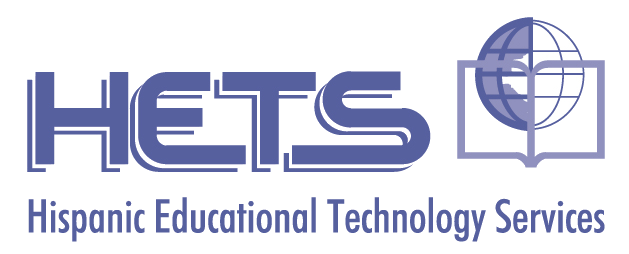
The Hispanic Educational Technology Resources (HETS) Virtual Plaza offers CSUSB students free access to over 300 online practice exams including:
- SAT
- GMAT
- GRE
- TOEFL
- NCLEX
- LSAT
- MCAT
- ASVAB
How do I get access?
You can log-in by visiting the Cengage Learning website and entering the code: calstate2013. Once logged in, select the Testing & Education Reference Center and then College Prep Tools from the menu. Additionally, CSUSB students can explore careers, scholarships, internships and financial aid opportunities.
HETS also provides the Faculty Placita, designed for faculty and administrators. Faculty Placita resources include professional development workshops, Hispanic educational research, fellowship information and more. For more information, visit the Hispanic Educational Technology Services website.
Mathematica is now available to students at CSUSB.
For more than 25 years, Mathematica has defined the state of the art in technical computing—and provided the principal computation environment for millions of innovators, educators, students, and others around the world. Widely admired for both its technical prowess and elegant ease of use, Mathematica provides a single integrated, continually expanding system that covers the breadth and depth of technical computing—and with Mathematica Online, it is now seamlessly available in the cloud through any web browser, as well as natively on all modern desktop systems.
To download and install the software on University or home devices, please use one of the links below:
Download Mathematica for Faculty and StaffDownload Mathematica for Students

IMPORTANT:
Before attempting to install Microsoft Office, please read this Knowledgebase Article and be sure to follow all directions.
To install Office 365, login to the Office 365 Portal. You will be asked to enter an email address. Enter your email address in the following format:
- CoyoteID@csusb.edu, (Ex. 001234567@csusb.edu) Do not include "coyote" in the email address.
Next, press enter and you will be redirected to our Campus Login Page. At this screen, you will login using your Coyote ID Number and password. Once logged in please select the “Install Office” button.
Feel free to contact the Technology Support Center at (909) 537-7677 or support@csusb.edu if you have any questions.
Portfolium
Portfolium offers students a more effective format of presenting themselves by allowing them to display their work along with descriptions of the assignments. By displaying your work, you can show off your skills and experiences for employers and companies to review. Portfolium offers you helpful tips on reaching the next level and attracting employers. You can also follow and interact with companies you’re interested in. CSUSB students enjoy free membership for life!

Respondus LockDown Browser with Monitor is an application that promotes student academic integrity while taking online assessments such as quizzes and exams. Instructors will inform students when an assessment given through Blackboard requires LockDown Browser with Monitor. When this is the case students must download and install the Student Version.
Please note:
- Installers are available for macOS and Windows only.
- Installation requires users have administrative access to their computer.
- If you have a computer loaned from CSUSB, you will need to bring it in so campus staff can install the Respondus software for you.
- Antivirus software must allow installation.
- Ensure the computer has a working webcam.

Use IBM SPSS Statistics to solve business and research problems by means of ad hoc analysis, hypothesis testing, geospatial analysis, and predictive analytics.
SPSS Download and License Request

Collaborating with classmates is a breeze using Zoom, CSUSB’s tool for hosting and attending video conferences. In one platform, Zoom allows groups of up to 200 students to host online meetings, conferences, and chats. With Zoom, you can virtually rehearse projects and record meetings to view later. From anywhere, students can meet using their laptop, desktop, and tablet, or smartphone. Zoom is compatible with iOS, Mac, Android, and PCs.
ChatGPT at CSUSB is an advanced AI assistant designed to support students, faculty, and staff by enhancing learning, facilitating research, and improving productivity across academic and administrative activities.

The newest version of JMP statistical software (JMP 19) is now available and included with your license at no extra cost.
How to Download:
- Go to My JMP: my.jmp.com
- Sign in and download JMP 19
Why Update?
- Get the latest features and improvements
- Receive important security and bug fixes
- JMP 19 has replaced JMP 18

Access to free hands-on labs to learn and practice AWS cloud skills in real-time. Register with just an email address, no credit card required.