The Navigation Dropdown Bar
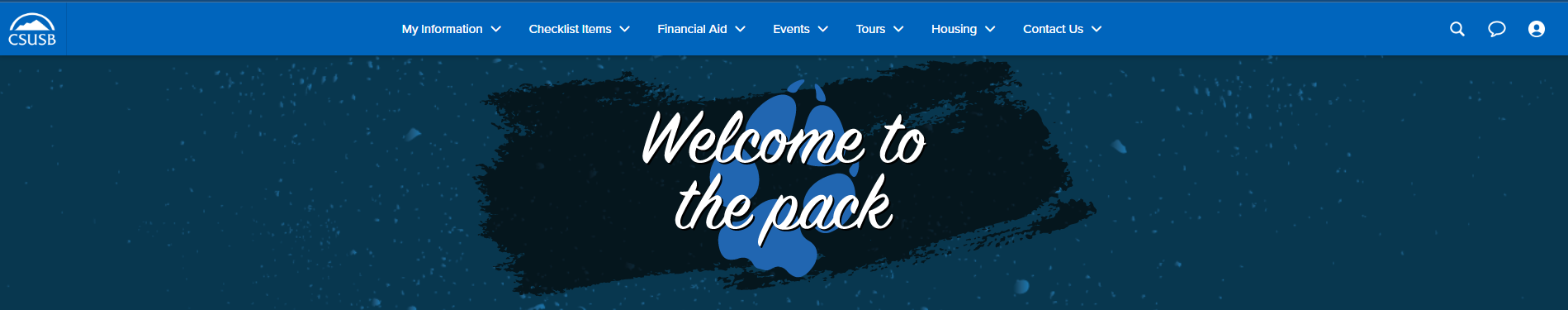
The Navigation Dropdown Bar contains all applicant related resources categorized by type. These include:
- Applicant information resources
- Checklist item resources
- Financial aid resources
- Event resources
- Tour resources
- Housing resources
- Contact resources
The Student View Element
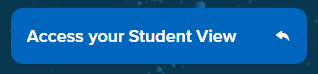
The Student View element will take you to the view selection screen. From there, applicants can continue to the Student View.
As a note, applicants will also be classified as active student once they accept their offer. As a result, the view selection screen will contain a link to both the Applicant and Student Views until the user matriculates.
The Countdown Element
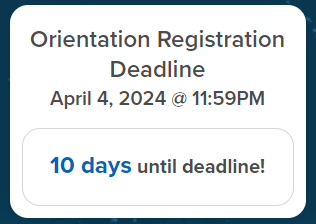
The Countdown element will display a countdown based on the applicant's admissions stage. The following countdown variations are possible:
- Countdown to accept/decline admissions offer
- Countdown to register for orientation
- Countdown to orientation day
The Email Element

The Email element will take you to your CSUSB email. Applicants will be led to their CSUSB Gmail inbox. Faculty and Staff will be led to their Outlook inbox.
The Information Element
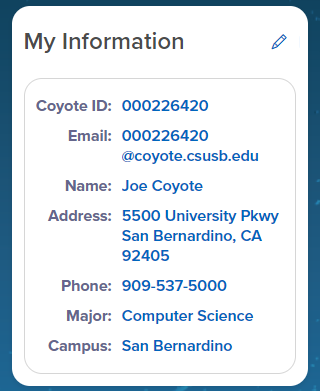
The Information element contains an applicant's personal information that the university has on file. It will display the following:
- Coyote ID
- CSUSB Email
- Name
- Address
- Phone
- Major
- Campus
Within the pencil icon on the top right corner, an applicant will see the following:
- Edit Name
- Edit Address
- Edit Phone
- Change Major
- Change Campus
Any modification to applicant information through these links is subject to review by the university before being approved.
The Contact Admissions Element
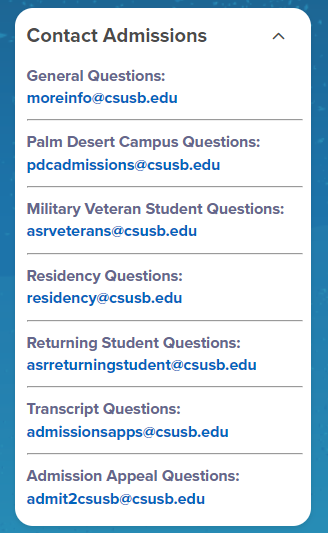
The Contact Admissions element contains contact information related to admissions. It contains the following:
- General Questions
- Palm Desert Campus Questions
- Military Veteran Student Questions
- Residency Questions
- Returning Student Questions
- Transcript Questions
- Admission Appeal Questions
The Checklist Element
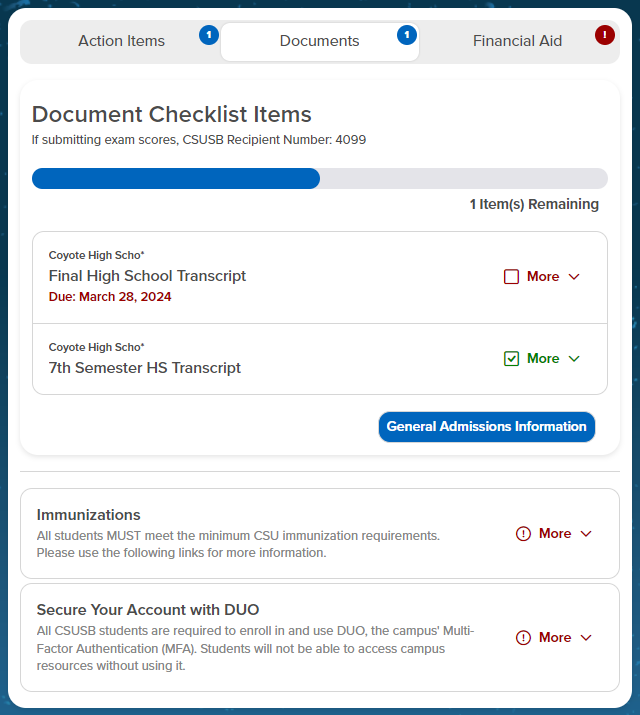
The Checklist element makes up the bulk of the page.
Both the Action Items and Documents tabs function similarly. Action Items indicate milestones to move through the admissions process. Documents indicate documents that must be submitted.
- Badge indicator for items in-progress
- Progress bar
- Count of items remaining as well as due date
- Item name and a dropdown for resources relevant to the item
- A link for general admissions information
In the Financial Aid tab, applicants can see the following:
- Badge indicator for financial aid items that require attention
- The university's school code for financial aid applications
- Financial Aid To-Dos
- Financial Aid Holds
- A dropdown for general financial aid resources
Underneath the tabs are additional "to-do" items. These items don't necessarily impact the admissions process itself, but they will cause issues for the applicant after matriculation. They contain the following:
- Immunization Records
- Enrolling in DUO (the campus' Multi-Factor Authentication (MFA)
The Events Element
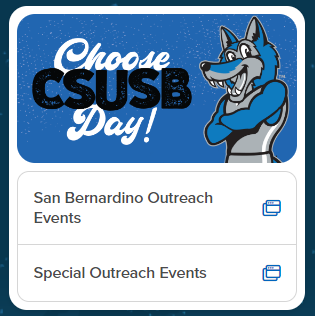
The Events element will display outreach events available to applicants. Outreach event links will change depending on the campus the applicant enrolled with (San Bernardino vs Palm Desert).
The Tours Element
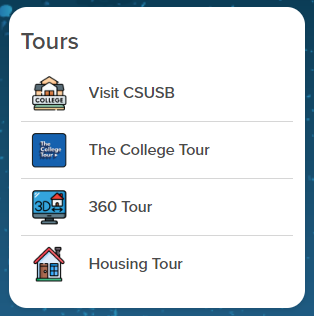
The Tours element contains the following:
- Campus Tours (Visit CSUSB)
- The College Tour
- 360 Tour
- Housing Tour
The Housing Element

The Housing element allows an applicant to visit the Housing website. Though housing is not mandatory, it is available if the applicant is interested.