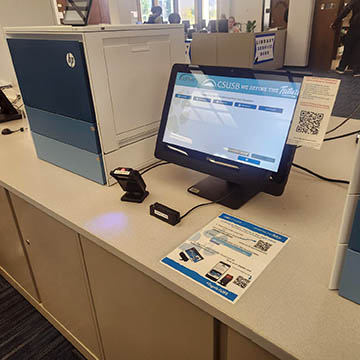
Printing
You can print from:
- The library's desktop computer stations.
- Any laptop, tablet, or smart phone, using CSUSB's wireless printing site.
View library printing instructions.
All print jobs go to the printing station across from the Library Service Desk on the 1st floor.
Paying for Printing
All payments are made at the print station by using one of the cards listed below. Sorry, no other forms of payment accepted.
- Coyote OneCard (CSUSB student ID; can be physical or digital)
- Visitor Card (purchased at the cbord ValuePort machine)
Add money to your digital OneCard online using a credit card. Go to the OneCard Portal and select the option to Manage Coyote Cash.
Add money to either type of card using paper bills only at a cbord ValuePort machine.
Print Formats and Prices
All printing is on standard quality, letter size (8.5” x 11”) paper.
- Black and white, single-sided – 15¢ per page.
- Black and white, double-sided – 15¢ per side.
- Color, single-sided – 60¢ per page.
- Color, double-sided – 60¢ per side.
Scanning and Faxing
Scanners are located at the printing station on the first floor. View scanning instructions.
NOTE: Fax services are unavailable as of Fall 2025.
What Does Scanning or Faxing Cost?
- Scanning and saving (USB, Google Drive, smartphone) is free.
- Scanning and emailing is free.
- Scanning and faxing is free.
- If you choose to print your scans, the usual printing costs apply.