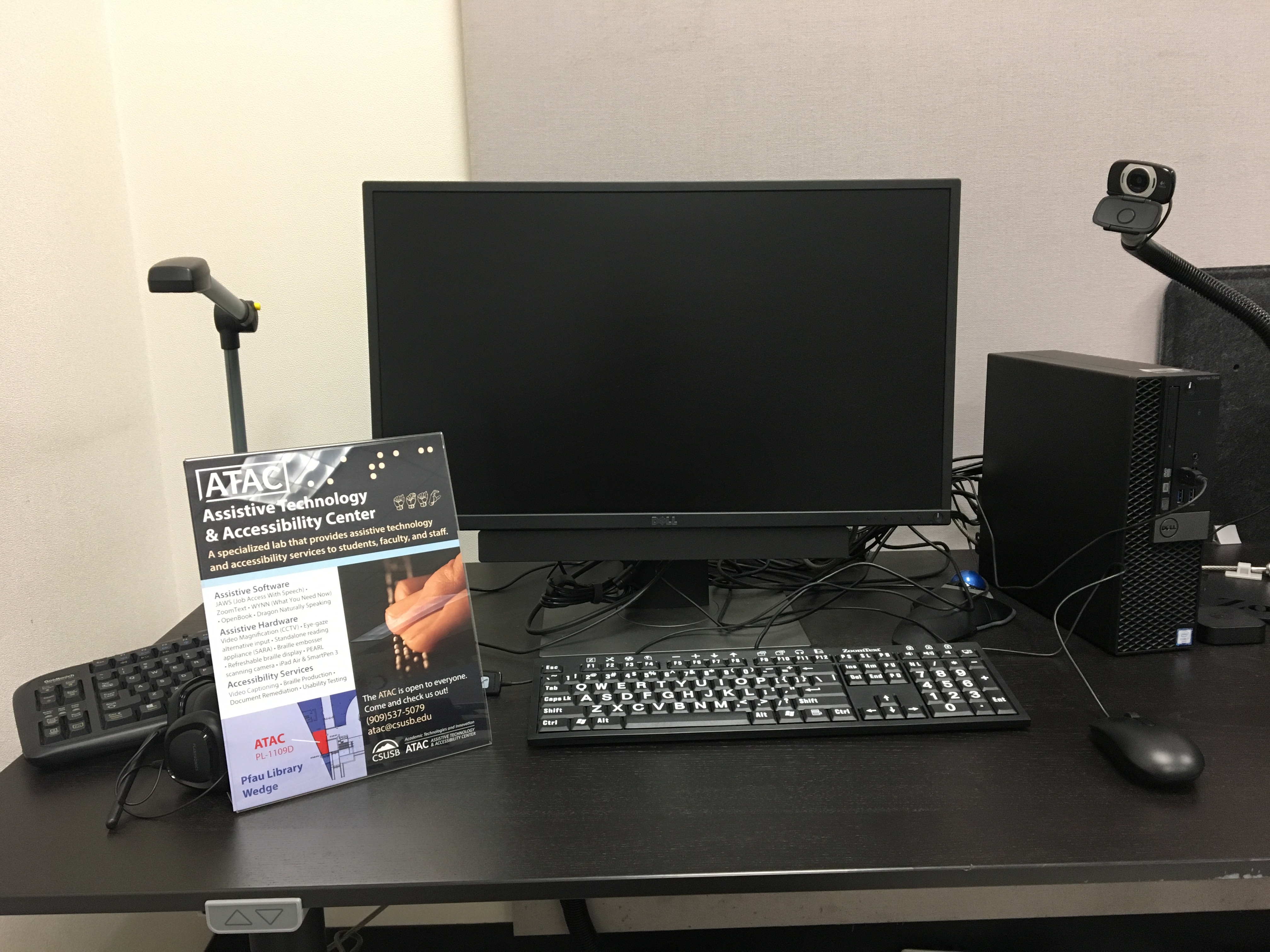Assistive Technology Center (ATC)
The Assistive Technology Center (ATC) is a specialized computer center that provides and supports a variety of assistive technologies (AT) for students, faculty, and staff. AT is traditionally used by individuals with disabilities to facilitate alternative means of access to information. However, many AT programs are often so effective that they are adopted into mainstream use. Thus, the ATC lab is open to everyone.
Any member of the CSUSB community may use the lab on a walk-in basis. The ATC lab is accessible 24 hours, 7 day a week.
The ATC is located on the south side of the main computer lab in PL-1109.D
Adaptive Workstation Locations
Additional ATC workstations are located in the following locations:
CSU San Bernardino:
- Jack Brown Hall (1 workstation): JB-123
- University Hall (1 workstation): UH-385 (SAIL Harbor)
- College of Education (2 workstations): CE-205, CE-311
- Pfau Library Wedge (10 Stations): PL-1109
- Pfau Library (6 workstations): 1st floor by reference computers, 1st-floor room PL-111, 2nd-floor room 2005, 3rd floor, 4th floor, 5th floor by new elevators
Palm Desert Satellite Campus:
- PDC Rogers Gateway (4 workstations): RG-105, RG-107, RG-209, RG-215
- Indian Wells Building (1 workstation): Student Success Studio, IW-203
Pictured is the workstation in JB-123
Tools / Apps
-
ZoomText
-
A screen magnification program that allows individuals the ability to change how information is presented to them on the screen. Individuals can change the magnification of the screen, mouse size, mouse color, enable visual cues such as highlighting the URL bar, change how cursors are presented, and much more.
-
-
Dragon Naturally Speaking
-
A voice control program that allows one to use our stations with just their voice. Navigate websites, write documents, respond to email, or anything else you may need to do to accomplish your tasks, just with your voice. No keyboard or mouse required!
-
-
JAWS
-
Both are screen reading programs that allow users with no or low-vision to more efficiently navigate webpages, desktop items, and documents.
-
-
Adjustable desks:
-
Can be lifted or lowered to meet the needs of the individual.
-
-
Built-In Options
- While ATC can offer and set up a number of assistive technology for our users, there are many more options that are freely available, and already likely already installed on one's device. We have a summary of those below:
- Windows Operating System Ease Of Access Option: Since 2019, Microsoft has been adding substantial assistive technology options to their operating system. Such as:
- Windows Magnifier: By pressing Win Key and the + button, you can activate Window's built in magnifier solution. You can also change how much this will magnify the screen in the Ease of Access menu by as little as 5% per increase
- Windows Cursor Size and Color Option: In the Ease Of Access menu, you can substantially change the size, and color, of your mouse cursor. This will make it much easier to find.
- Windows Voice Access: Similar to Dragon Naturally Speaking, Voice Access lets you control your computer with just your voice.
- Windows Live Captioning: Windows also provide a Live-Captioning option in the Ease of Access menu
- Edge Read Aloud and Immersive Reader: The Edge browser comes equipped an ability to extract all relevant images and text from a web article in to a separate web page. This can be helpful to avoid banners, ads, cookie setting requests, and read only the information you need. Edge also allows one to use Read Aloud, a built-in Text-To-Speech reader with natural sounding voices.
- Windows Operating System Ease Of Access Option: Since 2019, Microsoft has been adding substantial assistive technology options to their operating system. Such as:
- While ATC can offer and set up a number of assistive technology for our users, there are many more options that are freely available, and already likely already installed on one's device. We have a summary of those below:
Assistive Technology Home License
-
Students, faculty, and staff are eligible to download a home-use license of certain ATC supported assistive technologies. Download JAWS or ZoomText by following this link and entering your campus email address.