Size:
Make sure your letter is the proper size. Mailpieces smaller than the dimensions below are not mailable. Letter mail larger than the dimensions is mailable but must bypass the OCR scanner and be processed through the slower and less efficient manual methods.
| DIMENSIONS | MINIMUM | MAXIMUM |
|---|---|---|
| HEIGHT | 3-1/2" | 6-1/8" |
| LENGTH | 5" | 11-1/2" |
| THICKNESS | .007" | 1/4" * |
*Card stock thickness should not exceed .0095"
Address Location:
The OCR looks for the address within a rectangular space on each mailpiece, called the OCR read area. All lines of the address should fall within the OCR read area for best results. No portion of the return address should appear in the OCR read area.
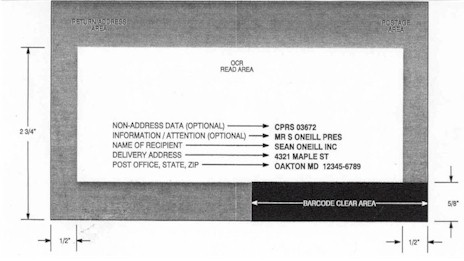
Envelope OCR Read Area on standard #10 envelope:
- Area 5/8 of an inch from the bottom of the envelope should be kept clear for the barcode;
- The printed address should appear above the barcode clear area;
- Address should be capitalized (e.g. CITY STATE & ZIP);
- ZIP should always be the last line of the address immediately above the barcode area
Address Lines:
Keep address lines in the same order as shown in the illustration above. Make sure the address is as complete as possible, including all apartment or suite numbers and proper delivery designations such as RD, ST, NW and S.
Address Characters:
Capitalize everything, using plain block letters or sans serif typeface such as Helvetica. Omit all punctuation, except the hyphen in the ZIP+4 code.
Spacing:
The OCR must see a clear vertical space between each character and each word or it won't know where one ends and the next begins. It also need a clear horizontal space between each line of the address. Clear spaces between words should be at least equal to the width of one full size character, like the capital "M".
Barcode Clear Area :
The barcode clear area must remain free of all printing, markings, or colored borders and allow for a clean display of the barcode.
Non-Address Information:
Extraneous printing such as advertising copy or company logos should be positioned above the delivery address line. The space below and on either side of the delivery address line should be clear of all printing and markings not actually part of the address.
Foreign Addresses:
Foreign mailings should have the country name, printed in capital letters, as the only information on the bottom line. The postal zone, if any, should be included with the city. For example:
MR THOMAS CLARK117 RUSSELL DRIVELONDON W1P6HQENGLAND
Window Envelopes:
The entire address must always be visible through window envelopes. If part of the address is hidden, the OCR rejects the envelope and sends it off for manual sorting.
Print Quality and Color:
The OCR performs best with black ink on a white background. Although certain color combinations are acceptable, it cannot read the address if there is not enough contrast between the ink and paper. Keep the ink as dark as possible and the background as light as possible.