
YouTube is a widely used online video platform that allows users to upload, share and view videos. With YouTube, instructors can embed video content into their Canvas course.
To get started, it is recommended you verify and access your YouTube account through MyCoyote.
- In the top-right corner, click the "Create" icon at the top right.
- Select "Upload video" from the drop-down.
- Select the file you’d like to upload.
- Be sure to click "Edit" to edit your video details.
Before you begin, it is easier if you copy the YouTube video embed code. Then, in Canvas do the following to add your YouTube video to your Canvas course:
- Using the Rich Content Editor in any Canvas Page, Assignment or Discussion Forum, click on "Insert."
- Select "Embed" from the drop-down menu.
- Paste the YouTube video embed code in the box and click "Submit."
- At the bottom right of your Canvas Page, Assignment or Discussion Forum, click "Save."
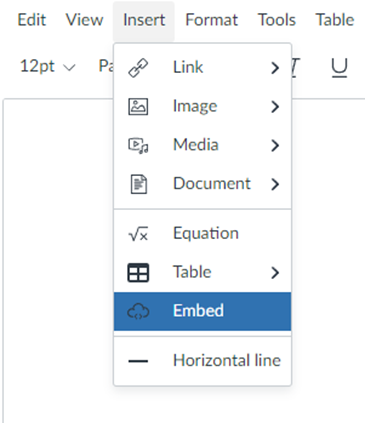
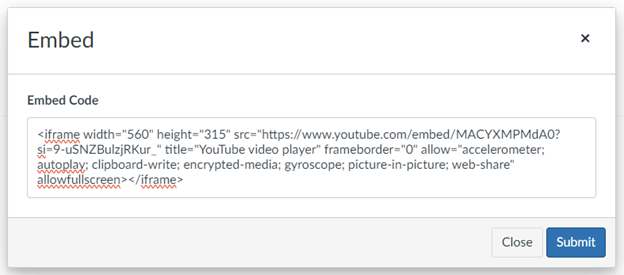
Why Use YouTube Videos in Canvas
Using YouTube videos in a Canvas course can offer several benefits, enhancing the learning experience for students. Here are a few examples:
- YouTube videos in Canvas can be a valuable source of supplemental materials, providing additional explanations, examples, or real-world applications that complement traditional teaching materials. Videos can help convey complex concepts, processes, and information in a way that is engaging and easier to understand than text alone.
- Students can watch videos at their own pace, pausing, rewinding, or fast-forwarding as needed. This flexibility accommodates different learning speeds and allows for personalized learning experiences.
- Engaging videos can capture students' attention and maintain their interest in the subject matter. This increased engagement can lead to better retention of information and a more positive learning experience.
- Instructors can find videos that complement their curriculum, whether it's educational channels, documentaries, or expert interviews.
Important: While the use of YouTube videos for teaching and learning can offers many benefits, it's important to curate content carefully to ensure accuracy, relevance, and accessibility. Additionally,instructors should be mindful of students' access to technology and consider alternative methods for those without reliable internet access.