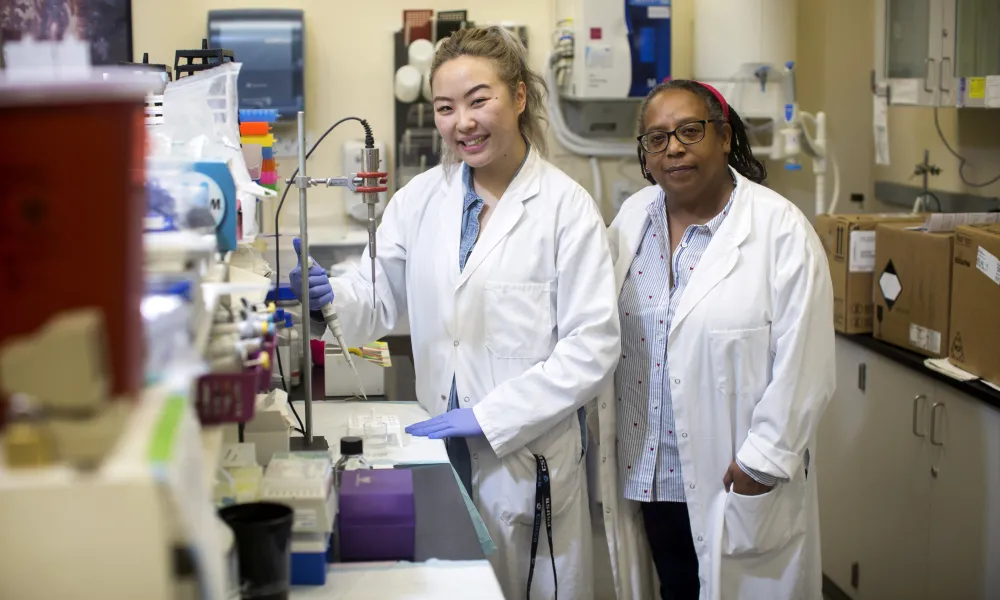Summer and Fall 2026 Registration
- Anticipated class offerings to be published late February/early March
- Summer registration will begin on April 6, 2026 (see below for enrollment appointment information)
- Fall registration will begin on April 27, 2026 (see below for enrollment appointment information)
How to find my enrollment appointment (registration) date?
- Log into myCoyote
- Student Profile page shows enrollment appointment date and time above your current class schedule
Registration TutorialsTutorials on how to add to the waitlist, submit a permission request, and additional registration topics.
Watch How to Register For Classes Tutorial Video
Watch How to Register for Classes Tutorial YouTub
CSUSB Advising Podcast
Subscribe on your favorite podcasting platforms.
Frequently Asked Questions (FAQ)