Importance of Payroll Records
Payroll would like to remind you of the importance of keeping your paycheck stubs and/or Direct Deposit advices for your personal financial records. The State Controller's Office is our campus paying agent and issues our only 'official' pay records that are available. Payroll does not receive copies of paycheck stubs or Direct Deposit advices.
Employment Verifications
Our campus is a member of the Work Number employment and income verification program. This is an excellent tool that employees can use to request their personal information. The Work Number provides non-confidential employment and income information to verifiers (banks, lenders, rental companies, etc.) and alleviates this workload from human resources offices. Through the Work Number program an employee can provide a verifier with employment verification or employment/income verification. The Work Number program assures that only approved verifiers can utilize the program. The employment and income information that is provided through the Work Number program is obtained from the State Controller's Office employment history database and updated biweekly.
CSUSB state employees that participate in the Work Number program can request a free employment data report once a year. The employment data report is a copy of the information the Work Number provides to verifiers. Employees can obtain the Employee Data Request Form at The Work Number Web Site and mail or fax the request to the mailing address or fax number on the form. The Work Number program will mail the employee(s) a copy of her/his verification information within fifteen days of receipt of the request. There is no cost to the campus or employees to participate in the Work Number program.
CSUSB Payroll Department.
Employment Verification Information
FAQ's
How do I get my paycheck or direct deposit advice?
Master Payroll is picked up by the designated Authorized personnel from each Dept. on payday at 3 pm in Student Financial Services and distributed to the employee by the department designated person.
Exceptions:
-
All employees who turn in some sort of timesheet get paid on the 15th of each month for the previous month. Examples are Hourly Intermittent employees, Student Assistants, Shift or Overtime pay. The employee picks up their own checks at Cashiers during normal business hours: Monday -Friday, 8 a.m. – 5 p.m. Must present your photo I.D.
-
Special Consultants are paid and at the end of the month, if Payroll has received all necessary documentation.
-
Large departments, that have made arrangements (Facilities), have authorized personnel who pick up paychecks for their entire area for distribution on the 15th.
I've lost my paycheck and/or direct deposit advice. What can I do?
A lost paycheck must have a stop payment placed on it. Once the State is sure that it has not been cashed, a replacement check will be issued. This process can take 2-4 weeks. Stop payments are placed through the Payroll Office. For an unofficial copy of your direct deposit advice, you can log on to Cal Employee Connect.
What happens to my pay if I never cash (deposit) my paycheck or the bank tells me the check is stale dated and I'm unable to cash it?
Payroll warrants (paychecks) that have not been cashed within one year after the issue date are considered stale-dated and will revert to an unclaimed cash revenue account in the fund from which warrants are drawn. Financial institutions (banks) will not accept or cash a stale-dated check. Requests for a replacement check can be made within two (2) years from the date the paychecks were credited to the unclaimed cash revenue account. After the two year period, these warrants are considered unclaimed property and are registered with the State Controller's Office. To see if you have any unclaimed property, please visit the State Controller's Office website. Information on how to file a claim to recovery property is provided on the site.
What should I do if my payroll check is damaged?
If your paycheck is damaged and the bank will not accept it, bring it back to payroll and we will complete the necessary paperwork, with the State Controller's Office, to get a replacement. This takes approximately 10-15 days.
I'm unable to pick up my paycheck on payday and don't have direct deposit. What do I do?
If an employee is unable or not working on payday and would like someone else to pick up their paycheck. Please speak to your department in advance and fill out an Authorization to have another person pick up their paycheck for them. That person must show a Photo ID and sign for the paycheck in the Cashier's Office on payday.
Are payroll checks (warrants) printed here on campus?
No, they are printed at the State Controller's Office in Sacramento and delivered to us.
Absent Management Employee FAQs
Do I need to enter ‘No Leave Taken’ when submitting an Absence Entry for an earning of Compensatory Time Off and/or Holiday Additional Day Off?
When completing an Absence Entry for an earning of Compensatory Time Off (CTO) or Holiday Additional Day Off (ADO), you are also required to complete an entry of ‘No Leave Taken’ or a take such as Vacation, Sick-Self, etc.
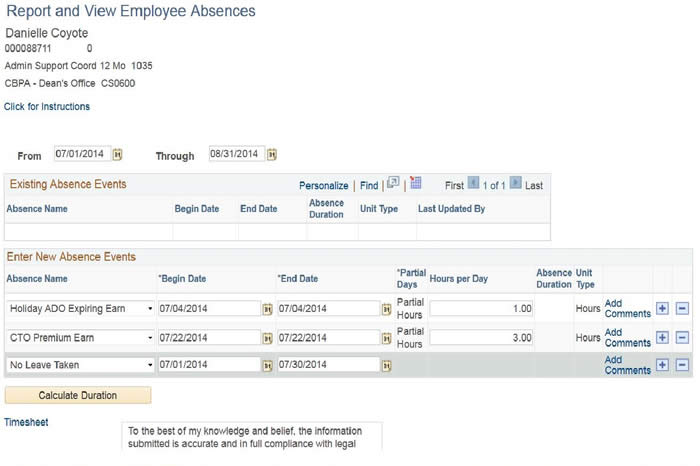
How do I know if/when Catastrophic Leave hours that I donated have been 'used' by a recipient?
Upon validation of eligibility to donate catastrophic leave hours to an employee in need (have not exceeded annual donations allowed and/or have leave credits available), Catastrophic Leave donations are processed in the Absence Management System by Payroll.
Effective November 30, 2012, all CSUSB eligible "State" employees may view their leave balances on-line. If Catastrophic Leave donations have been processed, adjustments to employees' records will be reflected accordingly in the Absence Management system.
Employees who do not have access to their records on-line, may receive the information from the department Time-Keeper.
The leave balances on my coyote are incorrect. When will the balances be updated?
Coming Soon
Direct Deposit FAQs
My direct deposit was cancelled
The State Controller's Office (SCO) cancels all Direct Deposit Authorizations each year during June and December, for employees who do not have active appointments in the SCO system.
Your direct deposit may be cancelled by the Payroll Department or the State Controller's Office:
- If you are seperating or have been separated from the university- (per AB2410- payment of wages upon seperation requirements).
- If you no longer meet the Direct Deposit eligibility requirments, insufficient leave balances, absence without leave,dock,tardiness.
- If your Direct Deposit payment has been returned to the SCO (due to a closed or invalid routing number or account number, the SCO will re-issue a paper warrant once re-deposited, this can take up to a few weeks).
- If an overpayment occurred due, but not limited to, death/permanent speration/suspension/dismissal,layoff.
- If the SCO is collecting, via payroll deduction, an overpayment.
- If you have filed bankruptcy under the National Bankruptcy Act, Chapters VII & XIII and a court order directs all or a portion of your pay to be remitted to a third party.
- If you are currently receiving non-industrial disability (NDI) payments without personal leave credit supplementation.
- If you do not have a current/active rostered student position. (1868, 1874, 1875, 1876, 1150,1151,1152,1153)
- Due to fraud on one's account.
Academic Year Faculty Early Retirement employees must enroll for direct deposit each year.
How do I enroll in direct deposit?
The direct deposit authorization form is available online through the State Controller's Office (SCO) website. You can either submit the signed original form to Human Resources or email it to payroll. If you email it, make sure only the last four of your SSN is showing. All completed Direct Deposit forms are mailed to the SCO for processing.
If you are unable to access the direct deposit authorization form online, the form is also available with Human Resources in Sierra Hall Room 101
I've been paid in error, how can I owe CSUSB more than the net amount I received on my warrant (or in my bank account)?
When a warrant is issued, federal and state income taxes are withheld and forwarded to the Internal Revenue Service, Franchise Tax Board, Medicare and Social Security on the employee's behalf. Miscellaneous deductions, such as garnishments and deferred compensation (TSAs/403Bs, etc.), may also be withheld and forwarded on the employee's behalf.
So, if an employee is paid in error and the State Controller's Office is unable to recoup the deductions forwarded on their behalf then, the employee will owe the net amount plus any deductions taken from that warrant.
What can I do if my pay warrant has been lost?
Complete a stop payment request form at the Payroll Department. Payroll will forward the request to the State Controller's Office for processing. If the warrant has not been cashed, a replacement warrant will be issued. The request may take up to 4 weeks to process.
WHEN ARE SPECIAL CONSULTANTS AND OTHER TYPES OF "IMMEDIATE PAY" TRANSACTIONS PAID?
These types of pay are processed on an ongoing basis. As Payroll receives the timely and accurate electronic transactions (in PeopleSoft) and supporting documents, they are processed.
I was a victim of identity thief, should I contact the Payroll Office?
Yes, immediately notify the Payroll Office so that your Direct Deposit can be canceled and to ensure that a paper paycheck is issued to you in a timely manner.
Why did my paycheck go into my old direct deposit account?
If you recently submitted the direct deposit form with your new account information, it will take 30 to 45 days before it begins depositing in your new account.
How long does it take for my direct deposit to process?
Establishing direct deposit can take from 30 days to 45 days. Until established, you'll continue getting paper checks.
When are direct deposit payments posted?
Depending on your bank, you can get it as soon as payday or as late as 2 business days after.
Who is Eligible for Direct Deposit?
Coming Soon
Wage & Tax Statement FAQs
How do I Request a Duplicate W-2?
Employees who do not receive their W-2's may request duplicate W-2 forms directly from the State Controller's Office W-2 Unit at a cost of $8.50. Normally, during tax time, the SCO estimates a 2 - 3 week turn-around period. The sooner the request is mailed to the SCO's W-2 Unit, the quicker you will receive your duplicate
Prior to requesting a duplicate W-2, please contact your local Post Office to see if your W-2 may be there.
Instruction on how to request a duplicate W-2 wage and tax statement can be found on the State Controller's Office website.
How and when will I receive my W-2?
All W-2 forms will be mailed by no later than January 31st, directly from the State Controller's Office (SCO) in Sacramento, to the employee's mailing address on file with the Payroll Office as of the November pay period of the calendar year. The SCO communicated that it will begin mailing W-2's on or around January 20th of each year.
W-2s that are undeliverable by the United States Postal Service should be returned to our campus Payroll Office (Sierra Hall, Room 103), based on our campus' return address on each W-2 form. Payroll will notify active/current employees' departments when undeliverable W-2s have been returned to us.
Departments will notify their employees to contact Payroll to retrieve their returned W-2's. Please bring your picture identification with you.
What is a W-2?
The Form W-2, Wage and Tax Statement, reflects wages paid by warrants/direct deposit payments that were issued during the tax year, regardless of the pay period in which the wages were earned.
The Form W-2 includes warrants/payments issue dated from January 1st through December 31st of each calendar year. It contains all wages and tax information for an employee regardless of the number of State agencies/campuses for which he or she worked during the tax year. (Only one (1) W-2 is issued for each employee).
Affordable Care Act (ACA) - IRS 1095-C Form
Starting early in 2017, certain employees may receive one or more forms providing information about the health care coverage that they had or were offered during 2016. Much like Form W-2 and Form 1099, which include information about the income you received, these new health care forms provide information that you may need when you file your individual income tax return. Also like Forms W-2 and 1099, these new forms will be provided to the IRS by the entity that provides the form to you.
The forms are:
- Form 1095-B, Health Coverage. Health insurance providers (for example, health insurance companies) send this form to individuals they cover, with information about who was covered and when.
- Form 1095-C, Employer-Provided Health Insurance Offer and Coverage. State Controllers Office (SCO) will send this form to certain employees, with information about what coverage the employer offered. This is for information purposes only and the employee should keep it with their tax return information.
The State Controller’s Office (SCO) will mail all 1095-Cs to the employee’s current mailing address. The SCO will pre-print the SCO address as the return address for all 1095-Cs. The SCO will send undeliverable 1095-Cs to the campus for distribution to the employees.
Direct Mailing of Form W-2 Wage & Tax Statement to CSUSB "State" Employees
- The Form W-2 Wage Statement reflects wages paid by warrants and/or direct deposit payments that were issued during the tax year, regardless of the pay period in which the wages were earned.
- The Form W-2 includes warrants/payments dated January 1st through December 31st of each calendar year. It contains all wages and tax information for an employee regardless of the number of State agencies/campuses for which he or she worked during the tax year. (Only one (1) Form W-2 is issued for each employee).
- All W-2 forms will be mailed no later than January 31st, directly from the State Controller’s Office (SCO) in Sacramento, to the employee’s mailing address on file with Payroll Services as of the November pay period of the calendar year 2019.
- W-2s that are undeliverable by the United States Postal Service should be returned to our campus' Payroll Office (Sierra Hall, room 103), based on our campus’ agency code printed on each W-2 form. Payroll Services will notify active/current employees and their respective department, via email, when undeliverable W-2s have been returned to us.
- Employees can retrieve their returned W-2 from Payroll Services (SH-103). Please bring your photo ID with you.
- Employees, who do not receive their W-2’s within a couple of weeks from when the SCO mailed them, may request that Payroll order a duplicate W-2 on their behalf (no fee required), providing the written request is received by Payroll prior to February deadline.
- Employees who do not receive their W-2 Wage Statement by the February deadline, and did not request that Payroll order duplicate W-2’s on their behalf, will be required to request duplicate W-2 forms directly from the State Controller’s Office W-2 Unit at a cost of $8.50. Normally, during tax time, the SCO estimates a 2 – 3 week turn-around period. The sooner the request is mailed to the SCO’s W-2 Unit, the quicker you will receive your duplicate. Payroll cannot request duplicate W-2’s on behalf of employees after February 22, 2019.
- Prior to requesting a duplicate W-2, please contact your local Post Office to see if your W-2 Wage Statement may be there.
- Procedures for requesting duplicate W-2s can be found at the SCO's Request Duplicate W-2 page.
I would like more information about W-2's
For more information concerning the Form W-2, please visit the State Controller's Office website to find the Frequently Asked Questions (FAQ) Regarding Form W-2 Wage and Tax Statement.
If you have any further questions you contact the Payroll Department at (909) 537-5159.
Payroll Deductions FAQs
What information is available on my pay warrant and direct deposit advice?
How do I cancel my miscellaneous deductions (e.g. charitable deductions)?
Miscellaneous deductions are processed directly between the State Controller's Office (SCO) and the organizations providing them.
Employees desiring to cancel voluntary miscellaneous payroll deduction(s) should contact the respective company/companies. An employee may write to SCO Payroll operations to request the cancellation of the following deductions:
- Charitable contributions
- credit union
- insurance
- membership dues
- parking
- state agency programs, etc.
Cancellation requests must be sent to the SCO and must include the following information:
- Statement requesting the deduction cancellation(s)
- Employee's full name
- Employee's social security number
- Deduction(s) to be canceled by deduction name as it appears on the earnings statement and/or by deduction/organization code, if known
- Employee's mailing address
- Employee's original signature
- Date request(s) signed
The employee must send a written request for assistance to:
State Controller's OfficePPSD Payroll OperationsMiscellaneous Deduction UnitP.O. Box 942850Sacramento, CA 94250-5878
Payroll operations will notify the company affected by the administrative cancellation. Employees should check their Statement of Earnings and Deductions to verify that cancellation(s) occurred. It is the employee's responsibility to ascertain that administration cancellation requests are honored.
To cancel voluntary miscellaneous payroll deductions not listed above, employees must contact either the organization through which deduction(s) is/are withheld.
How can I be reimbursed for the retirement I have paid, since my employment at CSUSB?
One can only be reimbursed for retirement if he/she separates from CSUSB and other 'state' service. Requests for reimbursement can be made via the Human Resources Department/Benefits (Sierra Hall, Room 110).
How do I cancel my parking deductions?
Contact the Bursar's Office (University Hall, Room 035) for instructions and forms to cancel parking deductions. This action must be requested, as it does not automatically happen.
What can cause additional taxes to be deducted from my warrant, if I did not make changes to my tax exemptions?
Taxable benefits received, such as: Graduate Program Tuition Fee waiver; meals, lodging and travel expenses; rideshare incentives; domestic partner benefits, etc. can cause additional taxes to be deducted.
How do I change my federal and state income tax withholdings?
To change your Federal and State income tax withholdings, complete an Employee Action Request form (EAR), you can submit it either to Human Resources in Sierra Hall room 101 or email it to Payroll. If you choose to email it, make sure only the last four of you SSN is showing.
You may also use the SCO Paycheck Calculator to view an estimate of the net pay and other payroll deductions before completing the EAR form.
What are the payroll deductions?
Payroll deductions are reported to the State Controller's Office W-2 Unit for tax withholding as follows:
- Federal Income Tax
- State Income Tax
- Social Security
- Medicare
Your payroll deductions might also include retirement contributions, union dues, parking fees and voluntary deductions for medical, dental, fee waiver program, etc.
Disability Payments FAQs
How will NDI affect my CalPERS service credit, leave credits, and other employment benefits?
You will not:
- Receive any CalPERS service credit (nor the State employer contribution).
- Receive any sick leave, vacation or service credit.
- Be eligible for Worker's Compensation Temporary Disability benefits nor Unemployment Insurance benefits while receiving benefits under this program
For more information about Non-Industrial Disability Insurance (NDI), please visit the CSU Chancellor Disability Programs.
What are my options with NDI?
You may:
- Continue all discretionary deductions (This will be done automatically unless otherwise advised).
- Continue your medical, dental, and/or vision plans. (If you do, the State Employer contribution will also continue).
- Be required to submit to an independent medical examination.
- Decide to use accumulated vacation balance prior to receiving NDI benefits in order to retain full salary. (If so, you must exhaust your vacation leave balance prior to receiving NDI benefits).
Eligibility Requirements
Listed below are some of the eligibility requirements that must be met.
In order to receive NDI benefits you must:
- Be a current contributing CalPERS member.
- Be a permanent or probationary full-time employee appointed half-time or more for one year of service or one academic year or more.
- Have exhausted your entire sick leave balance.
- Serve a seven consecutive calendar day waiting period, unless you are hospitalized.
What is Non-Industrial Disability Insurance (NDI)?
Non-Industrial Disability Insurance (NDI) is a benefit administered by the Employment Development Department, for California State University employees. NDI provides up to 26 weeks (approximately 6 months) of benefits to eligible employees who are unable to work due to non-work-related illness or injury.
NDI benefits range from half of your full pay to a maximum of $125 per week, whichever is less. ($135 per week for Employee Bargaining Unit 1, $250 per week for Executive, MPP, Confidential and Employee Bargaining Units 2,5,7,9).
Hourly Employees FAQs
I'm an hourly intermittent Staff employee, do I earn vacation/sick leave or personal holiday credits?
Yes, for every 160 hours worked you'll receive one (1) vacation and one (1) sick leave accrual. Intermittent employees paid an hourly equivalent of a monthly salary rate to receive time off with pay for a Personal Holiday, based on the number of hours worked in the pay period in which the personal holiday is taken. Personal Holiday credit not used within the calendar year will be forfeited.