Example FAQ
Institute for Child Development and Family Relations
To promote the optimal development and well-being of the children and families in our geographic region.
Visit the Institute for Child Development and Family Relations Website
Institute for Research, Assessment & Professional Development
To provide opportunities in research, assessment, and/or professional development to enhance collaborations between program areas, faculty, graduate students, and partnering activities with community agencies.
Visit the Institute for Research, Assessment & Professional Development Website
Learning Research Institute
To promote an interdisciplinary scholarly focus on teaching and learning and how they may be improved.
Visit the Learning Research Institute Website
**FAQ elements are being phased out in favor of the "Accordion element. To view how to add and edit Accordions, please visit the Drupal Page Editor Guide.
Add a FAQ
-
Login to Drupal using the "Drupal Login" link in the footer of any Drupal page.
-
Select the "Content" link from the top left of the Drupal Administrator Menu, then select the blue "+ Add Content" link.
-
From the Add Content page, select "FAQ". Alternatively you can go directly to the Add FAQ page using this Add FAQ Page link.
-
FAQs consist of a Question and an Answer. The Question is displayed in the grey background and the answer is hidden by default until a user clicks on the associated Question.
-
Category is the most important field we use to categorize FAQs in Drupal. Each page of a website that displays FAQs has a category specific to that page. This is the field you will use to make FAQs display on your website. If you do not know your category, please email webservices@csusb.edu with the name of your site and specific URL of the page you are trying to edit and we will let you know which category you should be using for your site.
-
Lastly, enter the Section Access that is associated with your FAQ section and select the "Save" button which will save the FAQ and publish it to your FAQ section.
Edit or Remove a FAQ
-
Note the Title of the FAQ you wish to modify. The FAQ Title is the Question portion of your FAQ and is the text visible on the page in the box to the right of the triangle icon.
-
Navigate to the Drupal Content Page by selecting the "Content" Button in the top left corner of the Drupal Admin Bar.
-
Filter the Drupal content by adding your FAQ Title to the Title field and selecting "FAQ" from the Content Type dropdown.
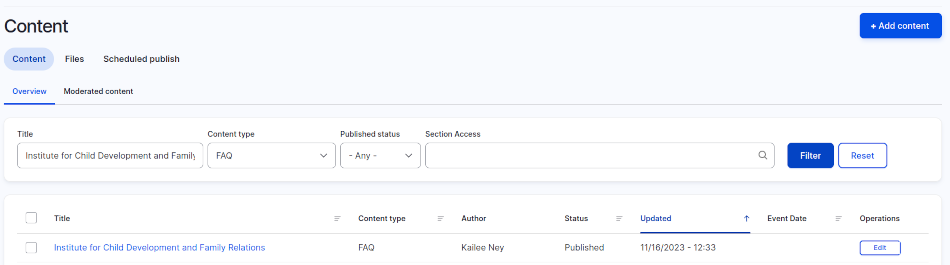
-
You can now select "Edit" for any FAQ that you have access to that matches your filter.
-
The FAQ edit page allows you to make updates to any field in the FAQ and save your changes with the "Save" button in the top right.
-
To remove a FAQ from your FAQ section, select "Unpublish" from the right sidebar and Save the FAQ to unpublish it from your website.
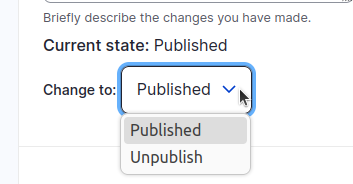
If you do not see the right side bar you may need to click to show side panel button in the top right next to the Save button:
Re-Order FAQs
FAQs can be ordered in number of different ways, either by alphabetical order via title (a-z or z-a), newest to oldest first (or visa versa), display weight, plus others. You will be able to rearrange your FAQs if they are sorted by Display Weight. Any other method, you will need to contact Web Services for assistance.
To change the Display Weight of a FAQ:
- Open the "Edit FAQ" page for the respective FAQ.
- At the bottom of the page, under "Section Access", modify the "Display Weight" by selecting a value from the dropdown list. Depending on sort order of the FAQs, either smaller numbers will have priority or larger numbers will.
- Click the "Save" button to save changes. Visit the page the FAQ is located on and make note of the new FAQ order. This will help in modifying the Display Weight of the other FAQs.
Contact Web Services via email at webservices@csusb.edu for assistance on determining the FAQ sort order or help reordering the FAQs.